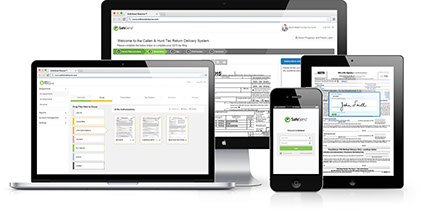New for Tax Year 2021
We are pleased to introduce our new suite of eSignature, Tax Organizer, Extension and Tax Reporting Package delivery tools! This suite allows convenient and secure delivery of documents requiring electronic signature as well as Tax Organizer, Extension and Tax Package deliverables.
Client Benefits of Using SafeSend Signatures™:
Access across all platforms: computer, smartphone and tablet
Receive your document(s) requiring signature in a convenient and secure manner, without the need to setup an account
Electronically sign your documents and receive a signed copy instantly, no printing or mailing necessary
Complete the signing of the document requiring multiple signatures without you having to manually route the document to other people for signature
Client Benefits of Using SafeSend Organizers™:
Access across all platforms: computer, smartphone and tablet
Electronically sign your Engagement Letter/Price Agreement (ELPA) and receive a signed copy instantly, no printing or mailing necessary
Receive your income tax reporting organizer package securely, without the need to setup an account
Complete your income tax reporting organizer via pdf fill-in, no printing or mailing necessary
Upload scanned copies of your tax documents, no mailing of documents necessary
Client Benefits of Using SafeSend Extensions™:
Access across all platforms: computer, smartphone and tablet
Receive your income tax reporting extension package securely, without the need to setup an account
Make online tax payments for extension requests and next year’s estimated tax payments via the payment links provided, no printing or mailing of vouchers and checks necessary
Receive payment reminders via email
Video coming soon….
Client Benefits of Using SafeSend Returns™:
Access across all platforms: computer, smartphone and tablet
Receive your income tax reporting package conveniently and securely, without the need to setup an account
Electronically sign your federal and state eFile authorization form(s) and receive a signed copy instantly, no printing or mailing necessary
Make online tax payments for tax due and next year’s estimated tax payments via the payment links provided, no printing or mailing of vouchers and checks necessary
Receive payment reminders via email
Download a copy of your income tax reporting package documents
Conveniently and securely pay your tax reporting invoice
For businesses, conveniently and securely distribute your Schedule K-1s electronically
How Does the SafeSend Process Work?
REB CPA will send you an alert via email from noreply@safesendreturns.com or noreply@safesend.com when your package is ready for you to access . Please add these emails to your safe senders list in your email system.
REB CPA will be referenced in the email you receive.
The email will contain a secure link for you to access your package.
SafeSend will prompt you to request an access code to verify your identity. Check your spam or junk folders if you don’t see the email from SafeSend in your inbox. A code may be sent to your your mobile device, if you have provided your mobile number. You must enter the code within 10 minutes of receipt. If the code isn’t entered within 10 minutes, you may request another code.
If you have a joint household, SafeSend will ask you to enter the email address of your spouse. Your spouse will receive an email notification to access SafeSend. *Note: This step is for 1040 clients only (not business or fiduciary clients).
For businesses and estates/trusts: If the package includes Schedule K-1s to be distributed, you have the option of emailing Schedule K-1s to recipients. Simply enter their email address. *Note: This step is for business and fiduciary clients only.
Once you have signed all document signature requests and completed tax related document submissions, REB CPA will be notified automatically.
Frequently Asked Questions (FAQs)
Will I receive a notification when my package is ready for me to access?
Yes. REB CPA will send you an email notifying you that your package has been delivered to you via SafeSend. You will also receive an email from noreply@safesendreturns.com or noreply@safesend.com with the secure link you will use to access your package. To prevent the email from getting filtered to spam/junk email folders, we recommend adding these email addresses to your safe sender list.
Is it safe to enter part of my Social Security Number for signing eFile Authorizations?
Yes. SafeSend offers a highly secure system to view and sign your eFile authorization form(s). Look for “https://” at the beginning of the site URL and a locked padlock symbol in your browser’s URL bar to confirm you are on the secure site.
What if I don’t receive an email with my access code?
Check your spam/junk email folders. If you do not receive your code within the 20 minute time limit, please request another code. You might also try searching your an email from noreply@safesendreturns.com. Some email systems hide junk email items very well.
Where do the identity verification questions come from? What if I don’t remember the answers?
The questions SafeSend asks are knowledge-based questions pulled from government and credit sources. You may be asked questions such as where you lived in a given year, or when you bought your car or home. In the event the questions do not apply to you, simply choose the answer that accurately reflects this. If you don’t remember the answers to the questions, or you answer incorrectly, you won't be able to electronically sign your eFile authorization form(s). You can instead print, sign and return your eFile authorization form(s) to REB CPA.
Will these verification questions affect my credit score ?
Acquiring these questions does not affect your credit score in any way (it is not a “soft-hit”).
Will this work on any internet connected device? Does SafeSend offer an app for my smartphone?
This process can be completed on any computer, smart phone or tablet via a web browser. There is currently no SafeSend app available.
Will I have the option to download and print my package to retain for my records?
Yes. If you’re using a smartphone or tablet, you may not be able to download and print your package, but you'll be able to review and e-sign it. You can always download and print your package from a computer at a later date.
How is this process different from eFiling?
SafeSend allows you to electronically sign your eFile authorization form(s), but it won't submit your tax reporting to the tax authorities. Once you have signed the eFile authorization form(s), REB CPA is notified, and then we will complete the remainder of filing process for you, including transmission to the tax authorities.
My spouse and I file our return jointly. How can we both sign the eFile authorization form(s)?
The primary spouse in the household will receive the first link with identity verification questions specific to him/her. He or she will sign the eFile authorization form(s) and then enter an email address for the second spouse (if the email is not already provide in SafeSend). The second spouse will then receive the email link with identity verification questions specific to him/her. Once the second spouse electronically signs the eFile authorization form(s), REB CPA will be notified that signing process is complete.
If a couple in a joint household shares an email address, the primary signer will receive the first link with identity verification questions specific to him/her. After the primary signer signs the eFile authorization form(s), he/she can then enter the shared email address again. A new link will be sent to the same email with identity verification questions specific to the second spouse.
Can I sign my dependent's package electronically?
REB CPA will not deliver your dependent’s package using SafeSend. Most dependents may not have sufficient government and financial data available to successfully complete the knowledge-based questions portion of the electronic signature process. Therefore, REB CPA will deliver those packages in a manner conducive for manual signature. The signed eFile authorization form(s) will need to be returned to REB CPA to complete the eFile transmission process.
I’d rather print and sign my eFile authorization form(s). Can I do that?
Yes. You can print, sign and mail your eFile authorization form(s) back to REB CPA if you prefer to do so.
After signing my eFile authorization form(s), will I receive confirmation that it was successfully received?
Yes. Once you sign your eFile authorization form(s), you will receive an email stating it was successfully received by REB CPA. The email will also include a link to download a copy of your tax package for your records.
Can I set up reminders for my quarterly estimated tax payments?
If estimated tax payments payments are included in your tax package, SafeSend will automatically send you an email reminder before each payment is due.
Will I have to print and mail anything to the tax authorities?
If your tax reporting is electronically transmitted to the tax authorities by REB CPA, the only items you may need to print and mail to tax authorities are tax due and estimate tax payment vouchers and checks. We recommend you make tax payments online with the tax authorities to receive immediate confirmation the payment has been received and has been applied to your tax account. Postal mailings of tax payment vouchers and paper checks are subject to potentially extensive delays in tax authorities processing the payments into your accounts resulting in unnecessary tax correspondence.
Will you return my source documents?
Yes. We will return your source documents to you based on your delivery preference. If you wish to “opt-in” to have your source documents returned electronically in a pdf, please call our office and let us know. If you wish to pick up your source documents instead of them being mailed, contact our office and we’ll have them ready for you to pick up.
Still Have Questions?
Contact our Admin team at admin@rebingamancpa.com or 602-730-7020 (Phoenix), 928-445-1351 (Prescott).